Choosing an Input and Enabling Track Input Monitoring
Lois
- In the Track pane, locate the track you want to record.
- In the track controls, find the input selection menu.
- Open the menu to view available input options.
- Select the desired input source from the list.
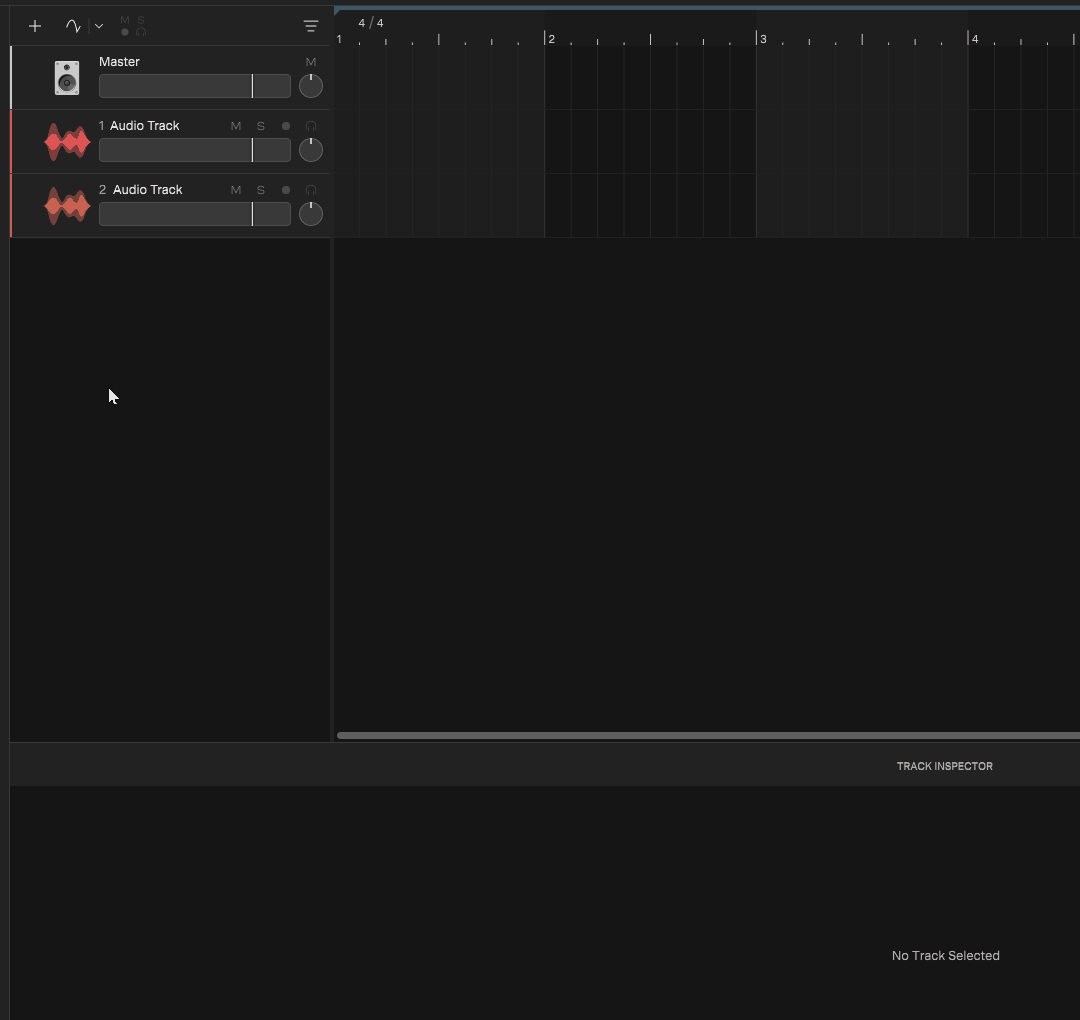
- In the Track pane, find the track you want to monitor.
- Look for the Track Monitor button in the track controls.
- Click the Track Monitor button to enable input monitoring. When enabled, you can hear the audio input, often with any applied effects.
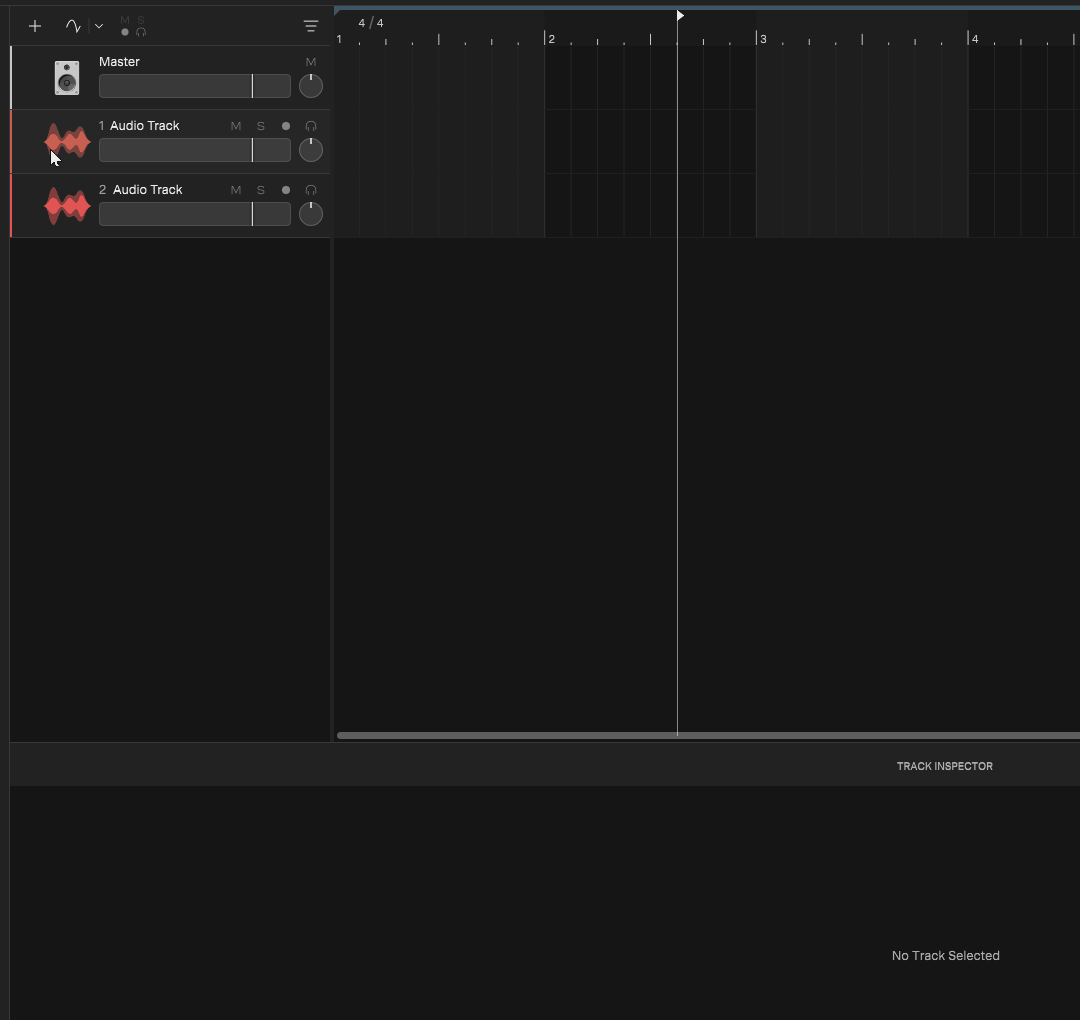
Comments
Article is closed for comments.